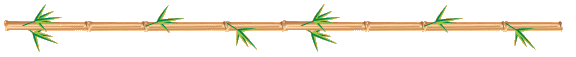|
|
|
Disclaimer |
If you do not have both an SVGA Video
card AND an SVGA monitor, do not try this operation.
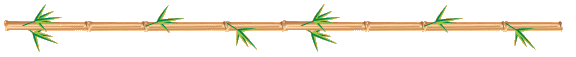
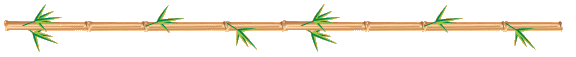
Step 1: Open your Display Properties.
Open your Start Menu, select "Settings" and open
"Control Panel." Once your Control Panel opens, select "Display" and
double-click. Step 2: Set your resolution.
Click on the "Settings" tab at the top of the
"Display" window. On the right side of the window, about one-half of the way
down the window, There is a sliding bar. If you slide it to the right one spot, the text
below the sliding bar should say "800x600 Pixels." This is your que to stop
sliding!! Step 3: Apply the changes.
Now press the "Apply" button in the bottom-right corner
of the window. Windows will tell you to wait 15 seconds if the screen turns blank or
becomes scrambled. If your screen turns black and does not come back, press the
"N" button ONCE. If your screen comes back up and you can see Windows normally,
press the "Yes" button on the screen. Close the display control panel and enjoy
your higher resolution!
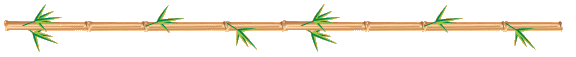
|
Press the reset button on the front of your computer.
The EXACT MOMENT that you see the text "Starting Windows 95 (or 98)" come up on your screen (just before the pretty blue cloud splash screen), press F8.